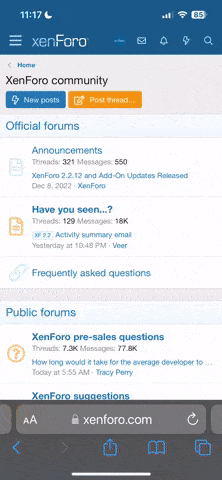Ccslim
Active Member
I'm not expecting oled level blacks, but what is the contrast like?
Lol, and weird question, but how prominent is the red on the stand?
its pretty good, I never have to adjust it for games. the 165hz i do because the backlight is so bright, i had to manually dim it. I notice because they are side by side. its also superior to my daughters S2721DGF.