iPhone
Does it happen to you everytime you're quoting someone or once in a while?
iPhone
I've noticed this after the site came back up after being down for a bit today.Has uploading images been taken away from everyone or is that just me and is it temporary or permanent?
I'm having the same issue.Has uploading images been taken away from everyone or is that just me and is it temporary or permanent?

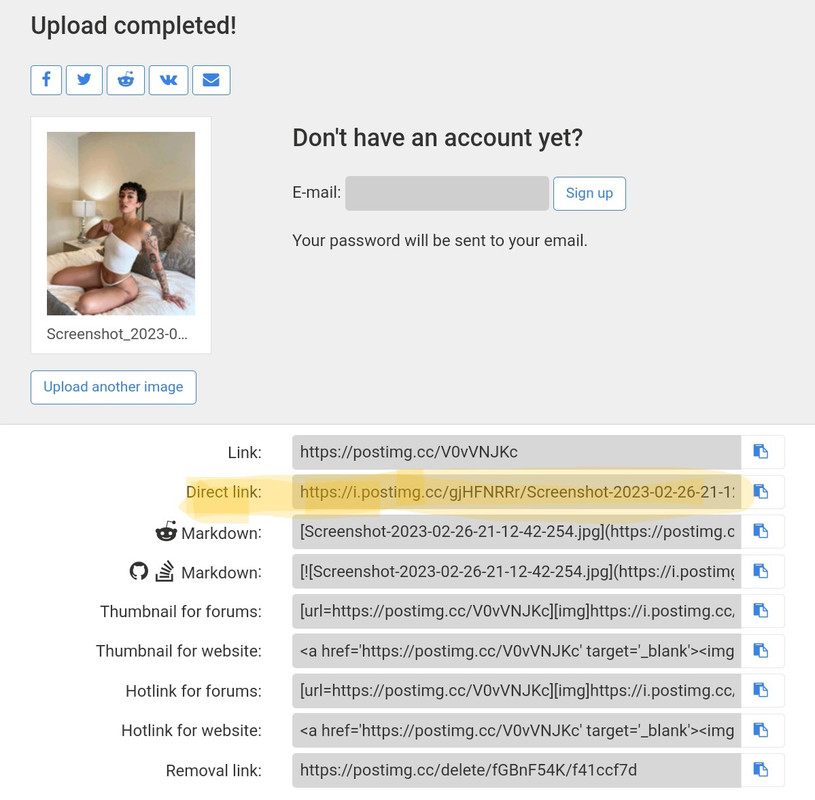

That's on purposeIs there a way for me to reduce image or video size when reviewing threads ? typically threads that I go through have full blown images, I would like a way to reduce them.
Literally on the last page famHey idk what’s changed or if there’s a different way to do it but I don’t have the option to post pics anymore I see insert quotes but nothing for pictures.
Literally on the last page fam
why you aint tag goldie thoBut that shit was pose to be fixed yesterday.

Has there been a delay?The ability to upload images to the site will return in the next day or so.