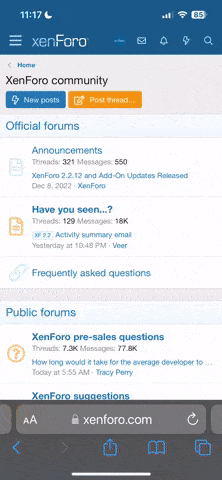Horizon Call of the Mountain from Guerrilla and Firesprite revealed for PS VR2

blog.playstation.com
PlayStation VR2 Specifications
| Display method | OLED |
| Panel resolution | 2000 x 2040 per eye |
| Panel refresh rate | 90Hz, 120Hz |
| Lens separation | Adjustable |
| Field of View | Approx. 110 degrees |
| Sensors | Motion Sensor: Six-axis motion sensing system (three-axis gyroscope, three-axis accelerometer)
Attachment Sensor: IR Proximity sensor |
| Cameras | 4 cameras for headset and controller trackingIR camera for eye tracking per eye |
| Feedback | Vibration on headset |
| Communication with PS5 | USB Type-C® |
| Audio | Input: Built-in microphoneOutput: Stereo headphone jack |
PlayStation VR2 Sense Controllers Specifications
| Buttons |
PS button, Options button, Action buttons (Circle / Cross), R1 button, R2 button, Right Stick / R3 button
PS button, Create button, Action buttons (Triangle / Square), L1 button, L2 button, Left Stick / L3 button
|
[TR]
[TD]Sensing/ Tracking[/TD]
[TD]Motion Sensor: Six-axis motion sensing system (three-axis gyroscope + three-axis accelerometer)
Capacitive Sensor: Finger Touch DetectionIR LED: Position Tracking[/TD]
[/TR]
[TR]
[TD]Feedback [/TD]
[TD]Trigger Effect (on R2/L2 button), Haptic Feedback (by single actuator per unit)[/TD]
[/TR]
[TR]
[TD]Port[/TD]
[TD]USB Type-C® Port[/TD]
[/TR]
[TR]
[TD]Communication[/TD]
[TD]Bluetooth® Ver5.1 [/TD]
[/TR]
[TR]
[TD]Battery[/TD]
[TD]Type: Built-in Lithium-ion Rechargeable Battery[/TD]
[/TR]