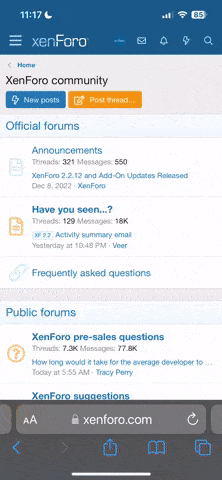You are using an out of date browser. It may not display this or other websites correctly.
You should upgrade or use an alternative browser.
You should upgrade or use an alternative browser.
Online Sports Betting Thread - Real USD Dollars, Crypto, etc
- Thread starter AP3.0
- Start date
More options
Who Replied?Trilltx214
Layer cake
M4nh4tt4n
Active Member
View attachment 645287 good luck to y’all wash betters I took the cashout
Cash out is easier. Just one click. But hedging by betting the other side pays better.
What this mean?View attachment 645287 good luck to y’all wash betters I took the cashout
I'ma type up a tutorial and try to post it tomorrow or send it in a mass PM for those who are interested.I need a tutorial or something on how to bet Crypto lol. Looks interesting
I'm no guru but getting set up was the biggest hurdle for me
Trilltx214
Layer cake
On stake if you bet NFL money line you can get payed as a winner if your pick winning end of 3rd quarter, MLB end of 8thWhat this mean?
M4nh4tt4n
Active Member
I need a tutorial or something on how to bet Crypto lol. Looks interesting
Same as betting your homie. Except Stake has crazy promos, tips you weekly, and always pays up lol. Plus, let’s say you had a 1BTC bankroll last year ($4,000). You bet half of it and lost. Your 0.5BTC would be worth ~$20,000 now. If you bet with USDs, your balance would be $2,000 (-$2,000).
USDs will always be USDs. Crypto goes up, so even when you lose, you win…
Here’s my link:

Bitcoin Casino & Sports Betting - Stake.com
Stake is the ultimate betting experience. Instantly deposit and withdraw Bitcoin, Ethereum, Doge, VISA, & more. Over 2000 games. Main sponsor of Watford F.C. and UFC Official Betting Partner
There’s others with links on here as well. Don’t matter whose you click. Not a penny is taken from you. Stake is betting on every gambler to lose, so they tip people for every single bet an affiliate makes. This comes from Stakes pocket, not yours.
M4nh4tt4n
Active Member
What this mean?
With Stake, let’s say you bet $10 on the WFT. They were up at halftime, so you have the option to cash out for maybe $15, instead of waiting until the end to win $20.
This works the other way as well. Let’s say you bet NYG and they were down at halftime. You can click cash out to walk away with $5 instead of losing and walking away with $0.
The cash out button is on the bottom of every bet slip. I never use it. If I think my bet is going to lose, I just see how much I’ll win with TeamA, then bet a certain amount of that on TeamB.
M4nh4tt4n
Active Member
Man I was fucking STRESSED!! LMAO
oh man I'm glad WFT pulled it out
I was also on the Buccaneers. These 4th quarter 2 minute drills are gonna be the death of me…
M4nh4tt4n
Active Member
On stake if you bet NFL money line you can get payed as a winner if your pick winning end of 3rd quarter, MLB end of 8th
Yooo!!! WFT bettors are gonna get hit up in 24-48 hours by CS. We getting DoubleWinnings!!!


UFC lose split decision, money returned. UFC KO, double payout. A bunch of other promos. Too many to list.
Getting set up on Stake is pretty simple once you know exactly what to do.
I wanna thank @M4nh4tt4n and @Trilltx214 again for all of their help.
I highly recommend using Windscribe VPN to do this. I posted a link on page 37 near the bottom of the page.
I used a VPN in Canada. Ontario to be exact but I don't think it matters much anyway.
To buy crypto on Stake, they use a 3rd party called Moonpay. Dont worry, it's legit. Before you place a bet, you need to load currency into your wallet
your screen should look similar to this. Focus at the top where it's circled yellow
***CLICK WALLET***
once you do that, go to the buy crypto tab
Manhattan recommends buying XRP as the fees on it are super low. So just buy that, and ofc, switch your currency to USD. Then click buy Via Moon Pay
At this point, it will ask you to create an account with Moonpay. Use your bank information but when it comes to the address, use a random address in Canada. There is actually a site that I found yesterday that generates fake addresses. Props to Trill for telling me this, but the address is just for the account. It doesnt have to be real. It can be a bit tricky, well it was for me cause im used to american addresses but for the zipcode, use the letters at the end of the address. I cant find the one i used, but this one will do
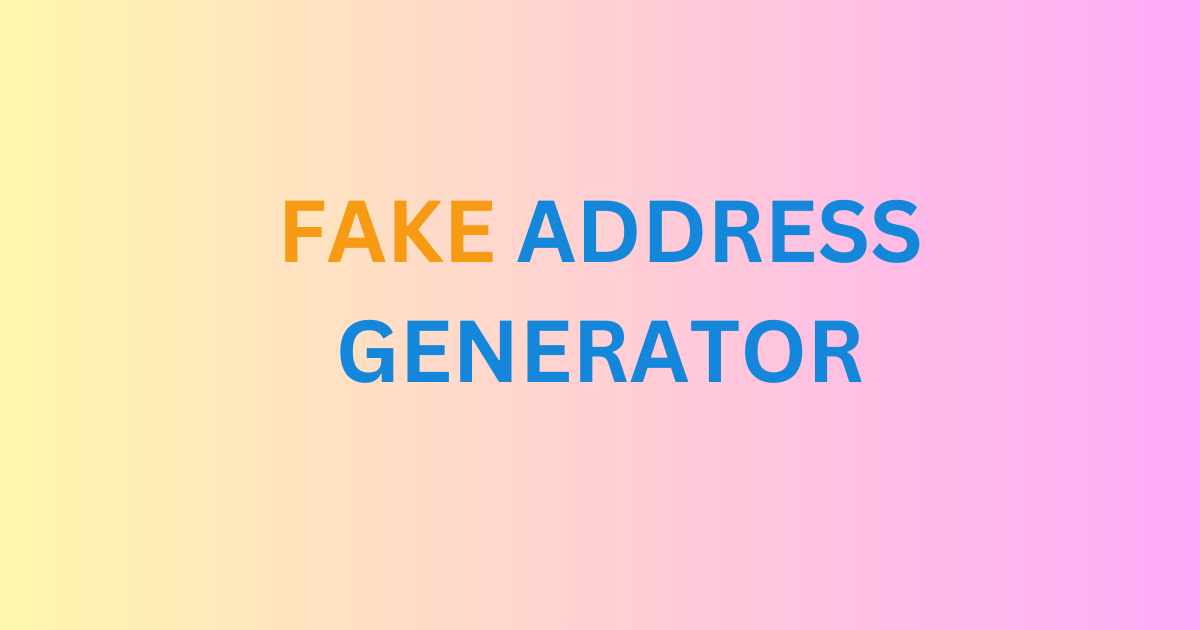
 www.fakeaddressgenerator.com
www.fakeaddressgenerator.com
Once set up, the coins will take maybe 5 min to get to your account.
You'll get notifications along the way via a screen prompt.
From there, now you're ready to place bets.
I wanna thank @M4nh4tt4n and @Trilltx214 again for all of their help.
I highly recommend using Windscribe VPN to do this. I posted a link on page 37 near the bottom of the page.
I used a VPN in Canada. Ontario to be exact but I don't think it matters much anyway.
To buy crypto on Stake, they use a 3rd party called Moonpay. Dont worry, it's legit. Before you place a bet, you need to load currency into your wallet
your screen should look similar to this. Focus at the top where it's circled yellow
***CLICK WALLET***
once you do that, go to the buy crypto tab
Manhattan recommends buying XRP as the fees on it are super low. So just buy that, and ofc, switch your currency to USD. Then click buy Via Moon Pay
At this point, it will ask you to create an account with Moonpay. Use your bank information but when it comes to the address, use a random address in Canada. There is actually a site that I found yesterday that generates fake addresses. Props to Trill for telling me this, but the address is just for the account. It doesnt have to be real. It can be a bit tricky, well it was for me cause im used to american addresses but for the zipcode, use the letters at the end of the address. I cant find the one i used, but this one will do
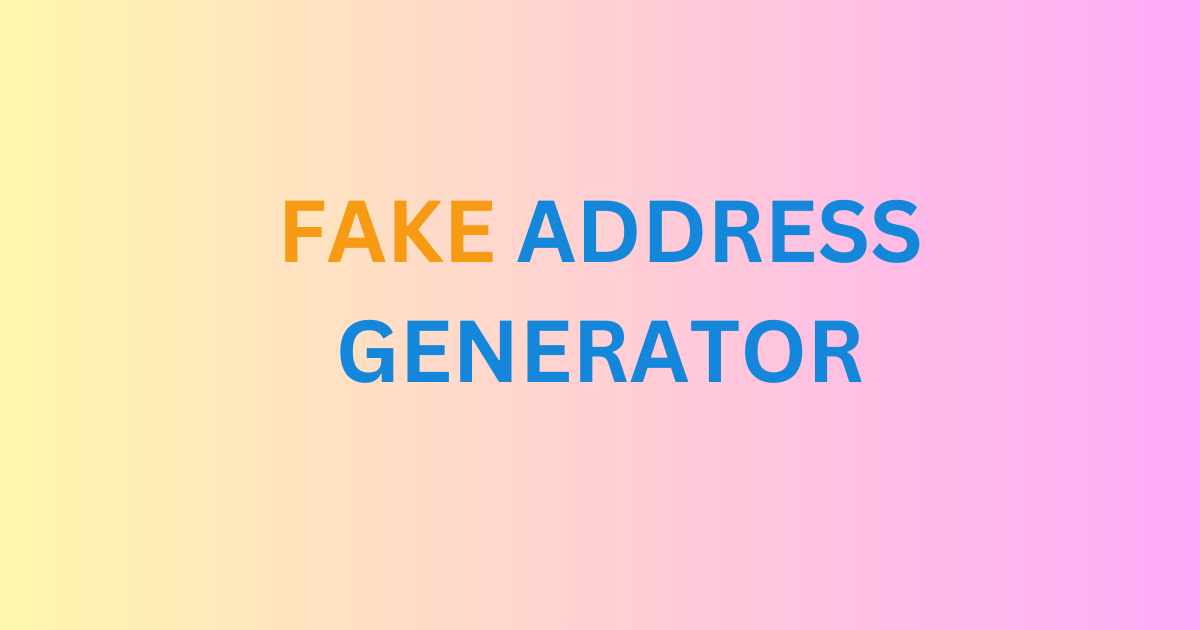
Fake Address Generator Canada - Get Random Address Instantly
Canada Fake Address Generator - Provides random address, these address lists contain street, city, state, zip codes, phone number, and etc.
Once set up, the coins will take maybe 5 min to get to your account.
You'll get notifications along the way via a screen prompt.
From there, now you're ready to place bets.
Last edited:
M4nh4tt4n
Active Member
trying to figure out how to take advantage of Eddie's risk free bet
The site isnt user friendly at all for newbies.
Ain’t no advantage. Tail the CEO. If you lose, he refunds you.
take advantage meaning trying to figure out how to place a bet on what he's running the promotion forAin’t no advantage. Tail the CEO. If you lose, he refunds you.
i.e. im trying to get some of the free money but its not clear cut to a new user on exactly how to do that
this is what shows up when you click the promo
You click the matchup, then this is what it shows
who is Eddie betting on? Or does it matter? Maybe that's where im getting confused. The promo is worded in a manner that you pick whatever he does and if he loses, you get your money back up to $250 or whatever. If he wins, you also win.
You click the matchup, then this is what it shows
who is Eddie betting on? Or does it matter? Maybe that's where im getting confused. The promo is worded in a manner that you pick whatever he does and if he loses, you get your money back up to $250 or whatever. If he wins, you also win.