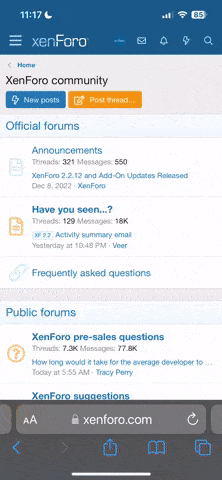You are using an out of date browser. It may not display this or other websites correctly.
You should upgrade or use an alternative browser.
You should upgrade or use an alternative browser.
Cord Cutting - Kodi
- Thread starter Shotta
- Start date
-
- Tags
- cable cutter kodi
More options
Who Replied?FakeOhMars
MEH!
Real debrid my friend
Old Man Cain
OG
For all those running Kodi on a firestick you may need to change your build to something lite. The firestick doesn't have enough RAM to run big builds so going to a lite build makes your stick run a lot smoother.
FakeOhMars
MEH!
I would suggest wookie lite but it's down because the crater died
Old Man Cain
OG
I would suggest wookie lite but it's down because the crater died
I'm running this on the firestick I setup for people. It's simple and lite and fast
I'm running this on the firestick I setup for people. It's simple and lite and fast
I may need to put this in my mom's
She keeps saying her Kobe broke
Smh
Basically all it does is unrestrict downloads. So of a sight wants you to be a member to download at full speed it unrestrict it via there website. So it's beneficial of you download from sites that restrict download speeds.
How has this been workin for u since u got it?
FakeOhMars
MEH!
Beautifully. High quality streams with no lag or pause to let loadHow has this been workin for u since u got it?
Beautifully. High quality streams with no lag or pause to let load
I think it's time for me to set that up lol How can I go about getting it?
FakeOhMars
MEH!
https://real-debrid.com
You can sign up for 1, 3, or 6 months. The longer the cheaper
How to Setup Real-Debrid On Kodi
URLResolver
You can sign up for 1, 3, or 6 months. The longer the cheaper
How to Setup Real-Debrid On Kodi
URLResolver
- From the Kodi main menu, navigate to SYSTEM > Add-ons > SYSTEM > Dependencies > URLResolver > Configure.
- In the URLResolver Configure window, scroll over to the Universal Resolvers tab. Scroll down to realdebrid and toggle on the Enabled and Ask for Authorization When Needed boxes. Also, change the Priority to 90 to ensure that your real-debrid links will appear first.
- When you are done, click OK to save settings and return to the main menu.
- The first time you select a real-debrid link (in SALTs for example), you will be prompted with instructions for authorizing Real-Debrid on Kodi. It will give you a URL address to visit on your computer and a code. When you enter this code and then your Real-Debrid username and password when prompted, your Kodi video will automatically start playing and your premium Real-Debrid account will be associated with your Kodi settings.
- Certain add-ons have special resolvers settings where you can enter your real-debrid information to enhance your experience. We will show you how to setup Genesis, but the process may be consistent for other add-ons..
- From the Kodi main menu, navigate to SYSTEM > Add-ons > My Add-ons > Video Add-ons > Hover on Exodus and press the menu (‘c’) button > Configure.
- Scroll over to the Accounts tab and scroll down to realdebrid and click on Authorization and follow the instructions on the screen.
FakeOhMars
MEH!
It's it or miss for me. It'll stream well for a while, then just cut off.I'm sure I've asked this before, but are you guys able to watch live tv? Like the news or main channels like ABC, NBC, etc?
FakeOhMars
MEH!
Lol its the exact same, all TVs still have COAX connectionsI haven't seen an antenna since i was a kid lol Yall gonna have to drop a vid on how to do that with a flat screen tv.
I've heard people say that IPTV services really work for live TV, they are a couple of dollars a month. I've never used one and I havent looked them up really.
FakeOhMars
MEH!
Do you watch a lot of live TV? If you dont you want miss it at all.I'm on the phone and officially canceling my cable, Ima use this sling tv free trial for a while and see how this goes.