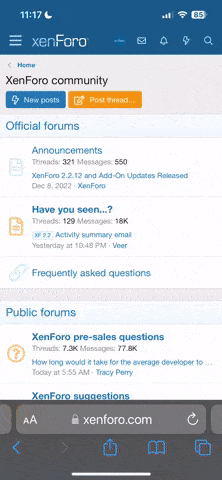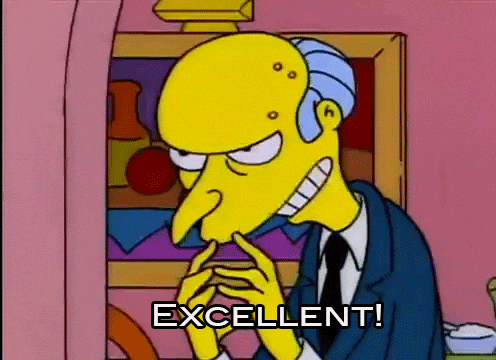Reesey
Real Thugs Eat Green Apple Jolly Ranchers.
google lens in the camera app does what buxby vision does
-Screenshot - long press power button, and the the right will be "power off, restart, screenshot and "emergency" (just got added to this with the last update but the aforementioned were already there when you long pressed start
-note taking - you should really try to use google assistant more. Depending on what gestures you have enabled, you can squeeze the lower half of your phone and that will activate the assistant, or you can press the assistant button in the google search bar (assuming you didnt remove it from the home screen) and verbally tell your phone to make a note of whatever it is you want. If you want a specific app, i believe the google phones come preloaded with Google keep. Its simple and basic and does what you need it to do unless you trying to do something more advanced.
-copy to text - i swear i just saw this bomb ass new feature that was just added to android that does this. I mean, out of the box, a simple long press on the cursor brings up the clipboard allowing you to select the text which you want to copy and/or share. You know what, i think it was the split screen video @Goldie posted that you can copy text from one screen down/up to the other one.
-screen editing - I assume you mean video editing? That might take a 3rd party app to do that, but introduced a couple of updates ago, if you took a screenshot on the phone, you can now edit it right there by going to "mark up" after you take the picture
all these things you can do with your phone right now that wouldnt require you to get a new one, but if you just want a new phone, then that's your prerogative.
Thank you for that, seriously.
But to go from:
Screenshot: Waving your hand over the screen of your phone to long press may be just my laziness that gives me pause.
Note Taking: I don't have time to "speak" to my assistant as I am mostly in an environment (meetings, shows, events etc) that make speaking to my assistant a bit difficult. And the note taking has to be concise as with my Note I would press record and allow it to listen to my meetings and it would jot down my "Meeting Minutes" for up to 90 min. I am not sure the Pixel has anything that will do this .... accurately. or as accurate as the Note did.
Copy to Text: I will have to take a look into this as I used copy to text OFTEN and would do just that, grab a paragraph and move it to another screen.
Screen Editing: No Sir, I mean... once you take a screen shot, you are able to remove what you do not want on the screen at that time. Edit it in a way that you would like and save it as a word/ PDF Document. This cut down on a LOT of file converging and editing on the back end.
But I will also search for the apps you suggested.
Thanks again.. :-D