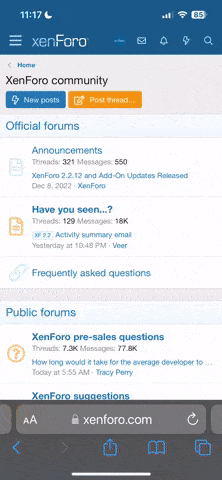Shotta
Da Beast
Early last year I had got into Kodi. I got rid of my Comcast cable and bought a firestick to stream movies and television through the Kodi app.
Do anyone have kodi?
Are you using any builds? If so, what is it and how you like?
I personally like the app without any builds on it. I have customized it to my liking and it runs very smoothly. I just wanted to see whats everyone's take on it.
I think my next step is to get the nvidia console to to stream it from.
Here's some videos if you don't know what it is.
Do anyone have kodi?
Are you using any builds? If so, what is it and how you like?
I personally like the app without any builds on it. I have customized it to my liking and it runs very smoothly. I just wanted to see whats everyone's take on it.
I think my next step is to get the nvidia console to to stream it from.
Here's some videos if you don't know what it is.