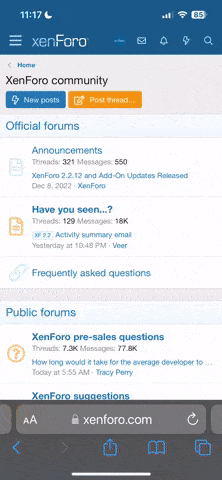OGDirtyD
NAWF ATLANTA ×
Last night I was playing PS Now and after awhile I fell asleep. Well the next day I go to turn it on and it says:

When I do what it says it just wants me to insert a USB drive in to download but from what I read regardless it's going to erase all of the data. I saw on YouTube they said you can replace the hard drive as it might be corrupt and very easy tutorials on how to. I called gamestop to get advice and 2 different stores employees said dont get a new hard drive as it's too complicated (sales tactic to buy a new one? Idk?) And said it could be something bigger then the harddrive so now im lost.
Anybody experience this? Found a solution?

When I do what it says it just wants me to insert a USB drive in to download but from what I read regardless it's going to erase all of the data. I saw on YouTube they said you can replace the hard drive as it might be corrupt and very easy tutorials on how to. I called gamestop to get advice and 2 different stores employees said dont get a new hard drive as it's too complicated (sales tactic to buy a new one? Idk?) And said it could be something bigger then the harddrive so now im lost.
Anybody experience this? Found a solution?