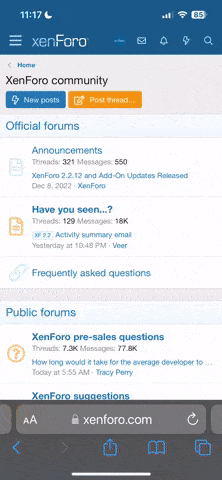What up ya'll
Special shoutout to @Goldie for adding this subtle, but pretty cool feature to the site. It's purely aesthetic but it's cool. Some of you may have already noticed it, but i'm gonna show ya'll how it's done.
Pretty straightforward process.
Using this thread as an example:
Here, I've circled "cover". It may appear lower if you have a lot of things in a poll.
Click the drop down and select "set cover image"
From here, you can either upload an image or use a link. I prefer to use a link. If the size doesn't work, it will let you know. You may have to experiment with some images depending on what you want it to show
I went to google and found this image
Copy address image and paste into box
You'll have to play with the positioning of it to get it to your liking, but once it's done, hit save then if you did it right, it should look like this
Special shoutout to @Goldie for adding this subtle, but pretty cool feature to the site. It's purely aesthetic but it's cool. Some of you may have already noticed it, but i'm gonna show ya'll how it's done.
Pretty straightforward process.
Using this thread as an example:
Here, I've circled "cover". It may appear lower if you have a lot of things in a poll.
Click the drop down and select "set cover image"
From here, you can either upload an image or use a link. I prefer to use a link. If the size doesn't work, it will let you know. You may have to experiment with some images depending on what you want it to show
I went to google and found this image
Copy address image and paste into box
You'll have to play with the positioning of it to get it to your liking, but once it's done, hit save then if you did it right, it should look like this