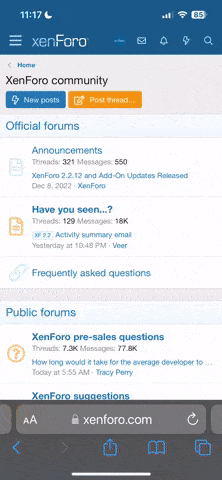Pixel 3XL. It's a great phone, don't get me wrong. It just doesn't have the functionality I had with the Note 9
@AP21 : To answer your question, it may be as simple as downloading certain Apps to be able to utilize the Pixel in a similar way. However, I have neither the time nor patience to compare/search.
To name a couple:
Bixby Vision was an awesome tool for me as I began to shop/search with pictures.
Many times I would need to locate a brand of something and have no clue where to start and taking a picture of it with Bixby vision would search the internet for me.
Note taking, screenshot, screen editing and copy to text were also a HUGE help with work as many times I would be able to highlight pieces of an article online, copy and paste it into a single document.
I believe that is simple a "note" feature.